Best Portable Monitors Reviewed: Top 5 Picks for Every Budget – Which One Is Right for You?
In today’s world of multitasking and remote work, a portable monitor has become an essential tool for many. These sleek devices are compact screens that connect easily to laptops and tablets, providing extra display space. Whether you’re a business professional needing to present on the go, a student studying in a café, or a gamer looking to extend your setup, portable monitors fit seamlessly into various lifestyles.
Why Choose Portable Monitors?
- Enhanced Productivity: Increase efficiency with dual-screen setups.
- Versatile Use: Perfect for presentations, gaming, or casual browsing.
- Travel-Friendly: Lightweight designs make them easy to carry.
This article dives into the best portable monitors available today. From budget-friendly options to high-end models designed for creative professionals, we’ll review five top picks that cater to different needs and preferences. Each review will cover key features, user experiences, pros and cons. By the end of this guide, you’ll have a clearer picture of which portable monitor suits your lifestyle best.
Top 5 Portable Monitors Reviewed
1. Lenovo ThinkVision M14 (14″ Full HD) – Best for Business Professionals on the Go
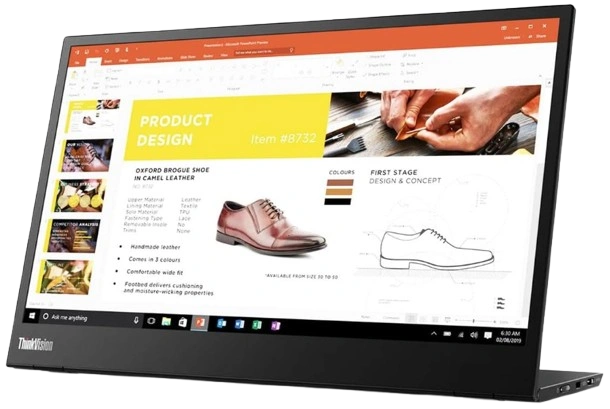
The Lenovo ThinkVision M14 is a powerhouse for business professionals seeking a portable monitor that doesn’t compromise performance.
Key Features
- Full HD Resolution: With a crisp resolution of 1920×1080, this monitor ensures every detail is sharp and clear.
- IPS Panel: The In-Plane Switching technology provides excellent color accuracy and wide viewing angles, making it ideal for presentations and collaboration.
- Lightweight Design: Weighing just under 2.2 pounds, it’s easy to slip into your laptop bag without feeling like you’re carrying a brick.
Pros and Cons
Pros
- Ultra-Slim Profile: Perfectly designed for portability.
- Multiple Connectivity Options: USB-C connectivity allows you to connect with various devices effortlessly.
- Built-In Kickstand: Offers adjustable viewing angles, enhancing comfort during use.
Cons
- No Built-In Speakers: This may require external audio solutions for presentations or entertainment.
- Limited Brightness: Some users may find it lacks brightness in direct sunlight.
Personal Experience/Review
Using the Lenovo ThinkVision M14 has been a game-changer during business trips. Setting it up alongside my laptop was a breeze; I simply plugged it into the USB-C port, and boom—instant dual-screen setup. The Full HD display made reviewing documents and spreadsheets incredibly efficient. Presentations in client meetings looked vibrant thanks to the IPS panel’s superior color rendition.
One of the standout features is its lightweight design. Carrying it around felt effortless, even when I had my laptop and work files in tow. The adjustable stand provided flexibility in angle adjustment, ensuring I could always maintain eye level while working at various makeshift desks—be it at an airport or a coffee shop.
In terms of downsides, the absence of built-in speakers might be a dealbreaker for those who enjoy watching videos or streaming content on their portable monitor. However, I found that connecting my Bluetooth speaker solved that issue without hassle.
With its robust features tailored for professionals on the move, the Lenovo ThinkVision M14 stands out as an exceptional choice in the portable monitor landscape. Whether you’re drafting reports on a plane or collaborating with colleagues in a café, this monitor keeps productivity flowing smoothly.
2. ASUS ZenScreen MB16AHV (16”) – Ideal Companion for Versatile Usage

The ASUS ZenScreen MB16AHV stands out as an excellent choice for those seeking versatility in their portable monitors. With a sleek and lightweight design, it’s perfect for both business presentations and leisure activities.
Key Features:
- USB-C Connectivity: Effortlessly connects to laptops, tablets, and even smartphones.
- Sleek Design: Weighs just 1.76 pounds, making it easy to carry alongside your devices.
- Eye-Care Technology: Reduces blue light emission and flicker, ensuring comfortable viewing during long hours.
Pros and Cons:
Pros:
- A lightweight and slim profile enhances portability.
- Excellent color accuracy thanks to the IPS panel.
- Built-in battery provides up to four hours of use without needing an external power source.
Cons:
- Limited brightness compared to some competitors.
- The stand can feel flimsy in certain positions.
Personal Experience/Review
In my experience with the ASUS ZenScreen MB16AHV, I found its portability a game-changer for on-the-go productivity. Setting it up was a breeze with the USB-C connection; I was able to plug it into my laptop without any hassle. The visuals were impressive, demonstrating sharp details that made both work documents and streaming videos enjoyable.
While the brightness could benefit from improvement in daylight settings, the eye-care technology truly delivered on its promise to reduce strain during extended use. It became my go-to monitor for remote work sessions at coffee shops or while traveling.
For anyone looking for a reliable portable monitor that balances performance with convenience, the ASUS ZenScreen MB16AHV is certainly worth considering alongside options like the Lenovo ThinkVision M14 review, Dell Portable Monitor review, or ViewSonic VA1655 review.
3. Dell FHD LED Portable Monitor (14-Inch) – Perfect Choice for Students and Casual Users

When searching for a reliable portable monitor, the Dell FHD LED Portable Monitor stands out for students and casual users. Its compact size and solid performance make it an appealing option for those needing extra screen real estate without the bulk.
Key Features
- Compact Size: At just 14 inches, it’s lightweight and easy to carry in a backpack.
- Solid Performance: Full HD resolution (1920×1080) delivers sharp images and vibrant colors.
- Reliable Brand Reputation: Dell is known for its dependable products, ensuring good customer service and support.
Pros and Cons
Pros
- Lightweight design enhances portability.
- Good color accuracy is suitable for everyday use.
- Simple plug-and-play setup with HDMI and USB-C connectivity.
Cons
- Limited brightness may not perform well in bright environments.
- Lacks built-in speakers, requiring external audio solutions.
Personal Experience/Review
After testing the Dell FHD LED Portable Monitor, it quickly became my go-to choice for group study sessions. Its lightweight design allows me to set it up anywhere without feeling weighed down. The display quality impressed me—the text appeared crisp, making long reading sessions less straining.
While using it outdoors posed some visibility challenges due to lower brightness levels, connecting my laptop via USB-C made the process straightforward. For anyone seeking a budget-friendly solution that doesn’t compromise on quality, this monitor is definitely worth considering.
In summary, the Dell Portable Monitor offers an excellent balance of portability and performance—ideal for students or casual users who crave convenience without breaking the bank.
4. LG gram +View (16 Inch WQXGA) – Recommended for Creative Professionals Who Demand Superior Image Quality

When it comes to portable monitors, the LG gram +View stands out with its stunning display and design. Tailored for creative professionals, this monitor offers a high-resolution experience that can elevate any project.
Key Features
- Display: With a resolution of 2560 x 1600, the LG gram +View delivers sharp images and vibrant colors.
- Color Reproduction: Excellent color accuracy makes it ideal for photo editing, graphic design, and video work.
- Portability: Weighing in at just over 2 pounds, this monitor is lightweight enough to carry in a backpack without breaking your back.
Pros and Cons
Pros:
- Impressive image quality is suitable for creative tasks.
- Lightweight design enhances portability.
- USB-C connectivity simplifies setup with laptops and tablets.
Cons:
- Higher price point compared to entry-level monitors.
- Limited built-in features like speakers.
Personal Experience/Review
Using the LG gram +View has transformed my workflow. The crisp display allows me to spot details in my designs that I might miss on lesser screens. Connecting via USB-C was seamless, making it easy to switch between devices. Its lightweight nature means I can toss it in my bag without a second thought. However, be prepared for a bit of sticker shock; this monitor isn’t the cheapest option out there. For anyone serious about quality visuals on the go, the LG gram +View is a game changer that certainly lives up to its hype among top portable monitors like the Lenovo ThinkVision M14, ASUS ZenScreen, and Dell Portable Monitor.
5. ViewSonic VA1655 (15.6 Inch) – Budget-Friendly Option with Decent Performance

Looking for an affordable portable monitor that doesn’t skimp on quality? The ViewSonic VA1655 is your go-to choice. This 15.6-inch monitor has gained popularity due to its impressive features and positive customer reviews.
Key Features:
- Affordable Price Point: This model packs a punch without breaking the bank.
- Good Color Accuracy: Utilizing IPS technology, it delivers vibrant colors and wide viewing angles, making it suitable for both work and play.
- Compact and Lightweight: Easy to carry around, perfect for on-the-go users.
Pros:
- Versatile Connectivity: Includes both USB-C and HDMI ports, ensuring compatibility with various devices.
- Built-in Stand: The foldable design serves as a stand, providing convenience and ease of use.
- Decent Brightness: Offers good visibility in different lighting conditions.
Cons:
- Limited Resolution: While Full HD is satisfactory, some users may seek higher resolutions for more detailed visuals.
- No Touchscreen Functionality: Lacks interactive features which may be preferred by some users.
Personal Experience/Review:
In my experience with the ViewSonic VA1655, I found it to be an excellent companion for casual tasks like web browsing or streaming content. The color reproduction is notably impressive for its price range, making it a solid choice for students or anyone looking to enhance their productivity without spending a fortune. Whether using it alongside a laptop or as a secondary display while gaming, this monitor delivers satisfactory performance that rivals pricier options.
What to Look for in a Portable Monitor
Choosing a portable monitor can be a bit overwhelming with so many features to consider. Here’s a breakdown of the key aspects that will help you make an informed decision:
Size and Resolution
- Screen Size: Ranges from 10.5″ to 17″. Finding the right size is crucial for comfort and usability while on the go.
- Resolution: Look for Full HD (1920×1080) as a minimum. For those who crave sharper visuals, 4K options are available but may come at a premium.
Connectivity Options
- Common Ports: USB-C and HDMI are standard connections. USB-C is particularly useful for its versatility, allowing power delivery and data transfer through a single cable.
- Wireless Options: Some monitors offer wireless connectivity, providing flexibility, but often at the expense of slight color accuracy.
Refresh Rate
- Importance for Gaming: If gaming is on your agenda, consider monitors with higher refresh rates (60Hz or more). This can elevate your gaming experience by reducing motion blur.
Panel Technology
- IPS (In-Plane Switching): Known for superior color accuracy and wide viewing angles.
- VA (Vertical Alignment): Offers better contrast but may lag in color reproduction.
- TN (Twisted Nematic): Generally cheaper with quicker response times but inferior colors.
Weight and Portability
A lightweight design is essential for easy transport. Aim for models under 3 pounds if you’re frequently on the move.
Battery Life
Built-in batteries allow for portability without being tethered to a power source. Monitors with longer battery life enhance usability during travel.
Touchscreen Capability
Touch functionality can add convenience, especially in interactive tasks. It simplifies navigation and can make presentations more engaging.
Taking these features into account will ensure you choose the right portable monitor tailored to your needs. Happy hunting!
Price Range and Budget Considerations When Buying a Portable Monitor
When looking at portable monitor prices, it’s important to understand the different price ranges. Here’s a breakdown of what you can expect:
- Under $100: Basic models offering decent performance, perfect for casual users or those on a tight budget.
- $100 – $300: Balanced options that provide better resolution, size, and features like IPS panels or USB-C connectivity.
- $300 – $700: High-end monitors designed for professionals demanding superior image quality, color accuracy, and additional functionalities like touchscreen capabilities.
Several factors can influence the price of portable monitors:
- Size: Larger screens may cost more due to increased material and manufacturing expenses.
- Resolution: Higher resolutions like 4K come with a premium but enhance visual clarity significantly.
- Brand Reputation: Established brands often charge more, reflecting reliability and customer support.
For budget-friendly options, consider models under $300 that still deliver reliable performance. These monitors may lack some advanced features but serve well for basic tasks. Investing in a higher-priced model might be worthwhile if you’re a creative professional needing exceptional display quality.
Conclusion
Choosing the best portable monitor depends on your personal needs and how you plan to use it. Here are some things to think about when making your choice:
- Purpose: Are you using it for business presentations, gaming, or creative work? Different monitors cater to varying requirements.
- Size and Weight: A lighter model is essential for travel, while larger screens may enhance productivity.
- Connectivity: Ensure compatibility with your devices. USB-C is a popular choice for modern laptops.
- Budget: Set a reasonable budget while keeping in mind the features that matter most to you.
There are many options available, from affordable choices to high-end models, so there’s something for everyone. Whether it’s the compact Lenovo ThinkVision M14 or the vibrant LG gram +View, each model has its strengths. Upgrade your work or entertainment experience with a portable monitor that suits your lifestyle. Make an informed decision and enjoy the convenience of a top-notch portable display.
